Teacher Resources
In this activity, students integrate visual information with other information in print and digital texts in order to analyze the accomplishments of ancient leaders. This self-paced module is aligned to Maryland College and Career Ready Standards for English Language Arts.
This module contains several interactive features. Watch the Learn How to Use this Module tutorial to familiarize yourself with these features.
Please review the Accessibility page for all of your students.
Module Information
- Grade band: 6 - 8
- Readability Level: Lexile Level 925 – 1185
- Focus Standard: RH.6-8.7 - Integrate visual information (e.g., in charts, graphs, photographs, videos, or maps) with other information in print and digital texts.
- Topic: Integrating visual information and ancient leaders
- Completion Time: 10 – 20 minutes
- Vocabulary: Visit the Glossary page or click on words highlighted within the module for a narrated definition.
Several activities use images from Wikimedia. Due to space limitations on the activities, the full attributions and links to larger images are posted below.
Image Credits
Learn It:
The Rise and Rule of Alexander the Great Slideshow

Slide 1
Image credit: Andrew Dunn via Wikimedia Commons Opens a new window, CC BY-SA 2.0.
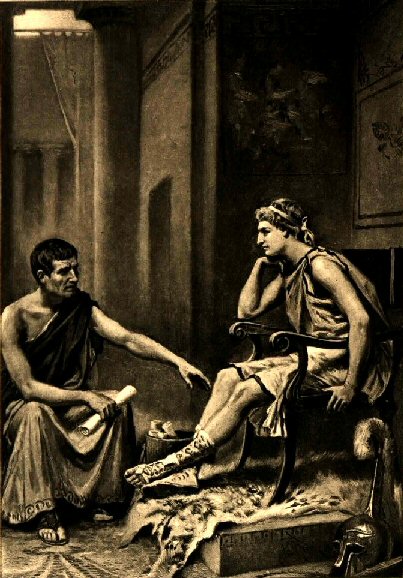
Slide 3
Image credit: J L G Ferris via Wikimedia Commons Opens a new window.

Slide 5
Image credit: Marsyas & Hogweard (derivative work) via Wikimedia Commons Opens a new window, BY-SA 2.5.

Slide 7
Image credit: Magrippa via Wikimedia Commons Opens a new window, GNU Free Documentation License.
Try It:
The Rule and Fall of Alexander the Great Drag-and-Drop and Alternative Multiple Choice Activities

Image credit: Generic Mapping Tools via Wikimedia Commons Opens a new window, CC BY-SA 3.0.

Image credit: André Castaigne via Wikimedia Commons Opens a new window.
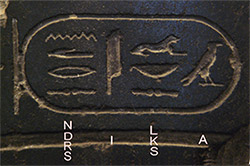
Image credit: PHGCOM via Wikimedia Commons Opens a new window, CC BY-SA 3.0.

Image credit: PHGCOM via Wikimedia Commons Opens a new window, CC BY-SA 3.0.

Image credit: Unknown author via Wikimedia Commons Opens a new window.
Conquer It:
The Rule and Fall of Julius Caesar Drag-and-Drop and Alternative Multiple Choice Activities

Image credit: Tataryn77 via Wikimedia Commons Opens a new window.
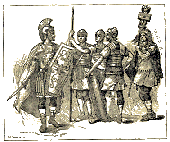
Image credit: Helene Guerber via Wikimedia Commons Opens a new window.
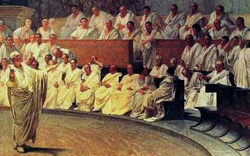
Image credit: Cesare Maccari via Wikimedia Commons Opens a new window.

Image credit: Charlotte Mary Yonge via Wikipedia Opens a new window.

Image credit: Vincenzo Camuccini via Wikimedia Commons Opens a new window.

Image credit: Lasha Tskhondia & Amadscientist (derivative work) via Wikimedia Commons Opens a new window.
Student Resources for this Module
In this module, students are provided with links to external websites. The sites have been chosen for their content and grade-level appropriateness. Efforts are made to minimize linking to websites that contain advertisements or comments, but some of these websites may contain these features. Teachers should preview all websites before introducing the activities to students and adhere to their school system's policy for Internet use. In addition, multimedia on these externally linked sites may not be accessible to all users, such as those individuals requiring a screen reader or using a tablet. This module contains links to Newsela, a free online resource for newspaper and magazine articles. You may need to create a free account prior to using the module with your students. We recommend checking all links prior to assigning the module to a student.
Using This Site
This lesson is built for use on classroom computers and tablets. If you have access to a desktop computer, laptop, tablet or an interactive whiteboard in your classroom, you may complete the lesson in your classroom. Otherwise, you will need to schedule time to use your school's computer lab. For technical specifications, see below.
Some activities on this site may include videos and narration, so you may want to have headphones available for students working at individual stations. For best results in viewing the videos and interactives, you should have a high-speed, stable Internet connection.
This lesson may contain PDFs for students to complete. They can print the PDFs and fill them out by hand, or download the files and fill them out on the computer. Most or all portions can be filled out online. Please check with your Instructional Technology Specialist for instructions on downloading the PDF. (Note that to complete the PDFs on the computer, you will need a viewer, such as Adobe Reader, that supports forms.)
Technology
This site is an Internet-based activity, and it was built to run on the following computer operating systems and browsers:
- Windows 7 or Newer: IE 8, 9, 10, 11; Current version of Chrome; Current version of Firefox
- Mac OS 10.7 or Newer: Current version of Safari
- iPad2/iOS6 or Newer: Current version of Safari
- Android 4.0 or Newer: Current version of Android browser
- Chromebook: Current version of Chrome
Users running Internet Explorer 8 will not be able to use the highlighter tool. Instead, teachers should consider partnering students for a brief discussion.
Visit the Accessibility page for detailed information on the site's accessibility features.


